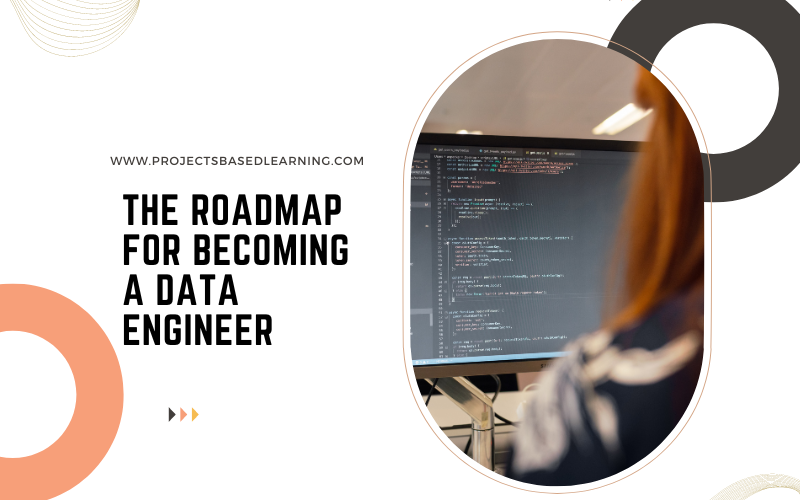The roadmap for becoming a Data Engineer typically involves mastering various skills and technologies. Here's a step-by-step guide:Step 1: Learn the FundamentalsProgramming Languages: Start with proficiency in languages like Python, SQL, and possibly Scala or Java.Database Knowledge: Understand different database systems (SQL and NoSQL) and their use cases.Data Structures and Algorithms: Gain a solid understanding of fundamental data structures and algorithms.Mathematics and Statistics: Familiarize yourself with concepts like probability, statistics, and linear algebra.Step 2: Acquire Big Data TechnologiesApache Hadoop: Learn the Hadoop ecosystem tools like HDFS, MapReduce, Hive, and Pig for distributed data processing.Apache Spark: Master Spark for data processing,…

Apache Druid is a real-time analytics database designed for fast slice-and-dice analytics ("OLAP" queries) on large data sets. Most often, Druid powers use cases where real-time ingestion, fast query performance, and high uptime are important.Druid is commonly used as the database backend for GUIs of analytical applications, or for highly-concurrent APIs that need fast aggregations. Druid works best with event-oriented data.Common application areas for Druid include:Clickstream analytics including web and mobile analyticsNetwork telemetry analytics including network performance monitoringServer metrics storageSupply chain analytics including manufacturing metricsApplication performance metricsDigital marketing/advertising analyticsBusiness intelligence/OLAP Prerequisites You can follow these steps on a relatively modest…

In this tutorial, we will set up a single-node Kafka Cluster and run it using the command line.Step 1) Let’s start getting the Kafka binary, you can download the Kafka binary from the below linkhttps://kafka.apache.org/Step 2) Click on Download button Click on the binary download to get the download started Kafka is download in the Downloaded folder Moving the Kafka download to the Kafka Directory (ie /home/dataengineer/kafka) Step 3) Unzip Kafkatar -xvzf kafka_2.12-3.6.0.tgz Step 4) START THE KAFKA ENVIRONMENTNOTE: Your local environment must have Java 8+ installed.Apache Kafka can be started using ZooKeeperKafka with ZooKeeperRun the following commands in order…

System Requirements:Java Runtime Environment - Java 1.8 or laterMemory - Sufficient memory for configurations used by sources, channels or sinksDisk Space - Sufficient disk space for configurations used by channels or sinksDirectory Permissions - Read/Write permissions for directories used by agentThe first step is to create a folder Flume:Make flume directory in /home/dataengineer/mkdir flumecd flume We need to go to the website https://flume.apache.org/ and click on download. A new webpage will get open click on apache-flume-1.11.0-bin.tar.gz A new webpage will get open https://www.apache.org/dyn/closer.lua/flume/1.11.0/apache-flume-1.11.0-bin.tar.gz and copy the link shown to you. Type the below commandwget https://dlcdn.apache.org/flume/1.11.0/apache-flume-1.11.0-bin.tar.gz You will be able to…

Step 1) Create a Sqoop directory by using the command mkdir sqoop so that we can download Apache Sqoop.Step 2) Download the stable version of Apache Sqoop (ie Apache Sqoop 1.4.7 in the year 2022) Website URL https://archive.apache.org/dist/sqoop/1.4.7/wget https://archive.apache.org/dist/sqoop/1.4.7/sqoop-1.4.7.bin__hadoop-2.6.0.tar.gzStep 3) Unzip the downloaded file using the tar commandtar -xvzf sqoop-1.4.7.bin__hadoop-2.6.0.tar.gzStep 4) Edit the .bashrc file by using the commandnano .bashrcStep 5) Enter the following commands below in bashrc file and save itexport SQOOP_HOME="/home/dataengineer/sqoop/sqoop-1.4.7.bin__hadoop-2.6.0"export PATH=$PATH:$SQOOP_HOME/bin Step 6) Execute the below command on the command prompt so bashrc gets activated.source ~/.bashrcStep 7) Check the installed sqoop version using the below commandsqoop version…

With this tutorial, we will learn the complete process to install Apache Hive 3.1.2 on Ubuntu 20.The Apache Hive data warehouse software facilitates reading, writing, and managing large datasets residing in distributed storage using SQL. Structure can be projected onto data already in storage. A command line tool and JDBC driver are provided to connect users to Hive.Steps for Installing Hadoop on UbuntuStep 1 - Create a directory for example $mkdir /home/bigdata/apachehive Step 2 - Move to hadoop directory $cd /home/bigdata/apachehive Step 3 - Download Apache Hive (Link will change with respect to country so please get the download link from…

With this tutorial, we will learn the complete process to install Hadoop 3.3.1 on Ubuntu 20.Supported Java VersionsApache Hadoop 3.3 and upper supports Java 8 and Java 11 (runtime only)Please compile Hadoop with Java 8. Compiling Hadoop with Java 11 is not supported: HADOOP-16795 - Java 11 compile support OPENApache Hadoop from 3.0.x to 3.2.x now supports only Java 8Apache Hadoop from 2.7.x to 2.10.x support both Java 7 and 8Required software for Linux include: Java must be installed. Recommended Java versions are described at HadoopJavaVersions. ssh must be installed and sshd must be running to use the Hadoop scripts that…

Use the following property in the respective filesFile: nano etc/hadoop/core-site.xml: <configuration> <property> <name>fs.defaultFS</name> <value>hdfs://localhost:9000</value> </property> </configuration> File: nano etc/hadoop/hdfs-site.xml <configuration> <property> <name>dfs.replication</name> <value>1</value> </property> </configuration> File: nano etc/hadoop/mapred-site.xml <configuration> <property> <name>mapreduce.framework.name</name> <value>yarn</value> </property> <property> <name>mapreduce.application.classpath</name> <value> $HADOOP_MAPRED_HOME/share/hadoop/mapreduce/*:$HADOOP_MAPRED_HOME/share/hadoop/mapreduce/lib/*</value> </property> </configuration> File: nano etc/hadoop/yarn-site.xml <configuration> <property> <name>yarn.nodemanager.aux-services</name> <value>mapreduce_shuffle</value> </property> <property> <name>yarn.nodemanager.env-whitelist</name> <value> JAVA_HOME,HADOOP_COMMON_HOME,HADOOP_HDFS_HOME,HADOOP_CONF_DIR,CLASSPATH_PREPEND_DISTCACHE, HADOOP_YARN_HOME,HADOOP_HOME,PATH,LANG,TZ,HADOOP_MAPRED_HOME*</value> </property> </configuration> Now check that you can ssh to the localhost without…

With more companies turning to big data to run their business, the demand for talent is at an all-time high. What does that mean for you? It just translates to better opportunities if you want to get employed in any of the big data-related fields. In the era of big data, companies are turning more and more towards using big data to operate their operations. It means better prospects for employment in any big data-related organization. There is a huge demand for talent in the big data era, with more and more companies utilizing big data to run their operations.…

Download Link for Apache Hadoop 3.3.0 URL : https://hadoop.apache.org/releases.html Click on the Binary it will open a new website https://www.apache.org/dyn/closer.cgi/hadoop/common/hadoop-3.3.0/hadoop-3.3.0.tar.gz (This link may change based on your location) Download link for Java SE Development Kit 8 https://www.oracle.com/in/java/technologies/javase/javase-jdk8-downloads.html Register or Login If you have already registered the Download will begin We will have Below files in Download Folder Installing and Configuring Java Step 1: Create a Empty Folder Java in C Drive Step 2: Go to the Download location Step 3: Double Click on the Setup file Click on Next Click on Next Click on Next Click on Change Make Sure you change…