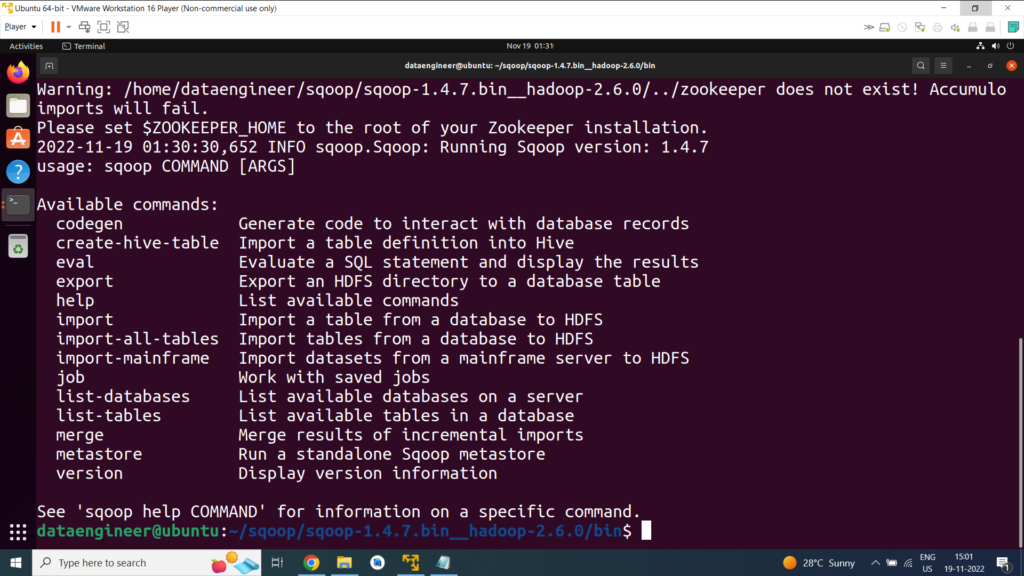Step 1) Create a Sqoop directory by using the command mkdir sqoop so that we can download Apache Sqoop.
Step 2) Download the stable version of Apache Sqoop (ie Apache Sqoop 1.4.7 in the year 2022) Website URL https://archive.apache.org/dist/sqoop/1.4.7/
wget https://archive.apache.org/dist/sqoop/1.4.7/sqoop-1.4.7.bin__hadoop-2.6.0.tar.gz
Step 3) Unzip the downloaded file using the tar command
tar -xvzf sqoop-1.4.7.bin__hadoop-2.6.0.tar.gz
Step 4) Edit the .bashrc file by using the command
nano .bashrc
Step 5) Enter the following commands below in bashrc file and save it
export SQOOP_HOME=”/home/dataengineer/sqoop/sqoop-1.4.7.bin__hadoop-2.6.0″
export PATH=$PATH:$SQOOP_HOME/bin

Step 6) Execute the below command on the command prompt so bashrc gets activated.
source ~/.bashrc
Step 7) Check the installed sqoop version using the below command
sqoop version
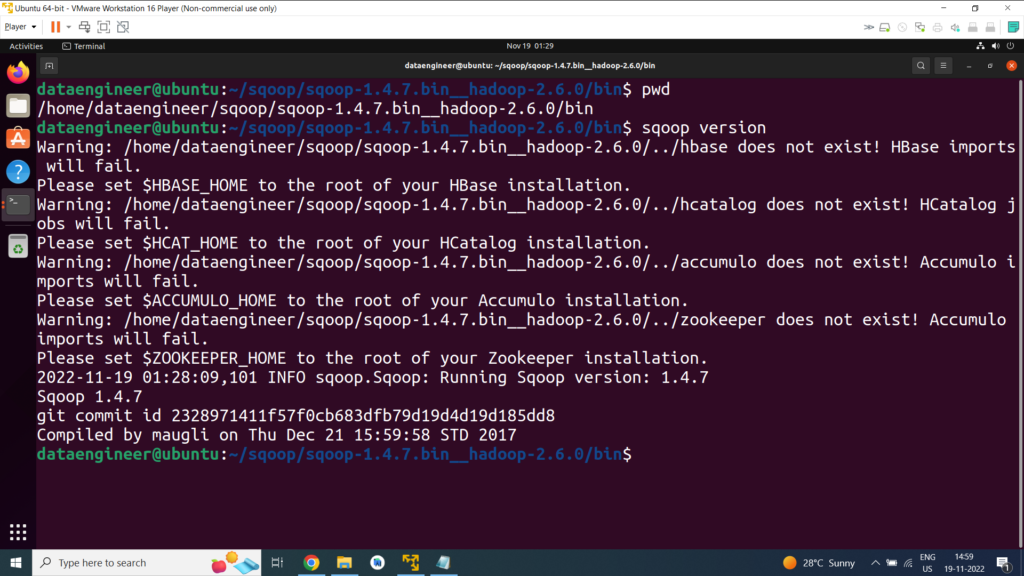
Step8) Type ‘sqoop help’ to know the sqoop commands