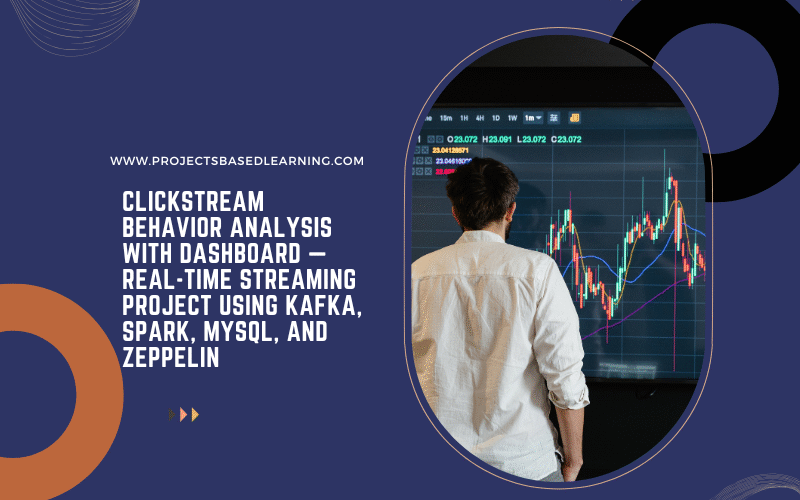In today's digital world, every click matters. Understanding how users interact with your website in real time can provide invaluable insights — from improving UX to boosting conversions. In this hands-on project, we'll simulate, process, and visualize user behavior using a full-stack big data pipeline.🚀 Project OverviewIn this project, we build an end-to-end clickstream analytics system using:Java to simulate user behaviorApache Kafka for real-time event streamingApache Spark Structured Streaming (Scala) to process and transform dataMySQL to store structured resultsApache Zeppelin to build interactive dashboards🔄 Architecture Diagram[Java Clickstream Generator] → [Apache Kafka] → [Spark Streaming (Scala)] → [MySQL] ← [Apache Zeppelin]…

In this tutorial, we will set up a single-node Kafka Cluster and run it using the command line.Step 1) Let’s start getting the Kafka binary, you can download the Kafka binary from the below linkhttps://kafka.apache.org/Step 2) Click on Download button Click on the binary download to get the download started Kafka is download in the Downloaded folder Moving the Kafka download to the Kafka Directory (ie /home/dataengineer/kafka) Step 3) Unzip Kafkatar -xvzf kafka_2.12-3.6.0.tgz Step 4) START THE KAFKA ENVIRONMENTNOTE: Your local environment must have Java 8+ installed.Apache Kafka can be started using ZooKeeperKafka with ZooKeeperRun the following commands in order…