With this tutorial, we will learn the complete process to install Hadoop 3.3.1 on Ubuntu 20.Supported Java VersionsApache Hadoop 3.3 and upper supports Java 8 and Java 11 (runtime only)Please compile Hadoop with Java 8. Compiling Hadoop with Java 11 is not supported: HADOOP-16795 - Java 11 compile support OPENApache Hadoop from 3.0.x to 3.2.x now supports only Java 8Apache Hadoop from 2.7.x to 2.10.x support both Java 7 and 8Required software for Linux include: Java must be installed. Recommended Java versions are described at HadoopJavaVersions. ssh must be installed and sshd must be running to use the Hadoop scripts that…

Use the following property in the respective filesFile: nano etc/hadoop/core-site.xml: <configuration> <property> <name>fs.defaultFS</name> <value>hdfs://localhost:9000</value> </property> </configuration> File: nano etc/hadoop/hdfs-site.xml <configuration> <property> <name>dfs.replication</name> <value>1</value> </property> </configuration> File: nano etc/hadoop/mapred-site.xml <configuration> <property> <name>mapreduce.framework.name</name> <value>yarn</value> </property> <property> <name>mapreduce.application.classpath</name> <value> $HADOOP_MAPRED_HOME/share/hadoop/mapreduce/*:$HADOOP_MAPRED_HOME/share/hadoop/mapreduce/lib/*</value> </property> </configuration> File: nano etc/hadoop/yarn-site.xml <configuration> <property> <name>yarn.nodemanager.aux-services</name> <value>mapreduce_shuffle</value> </property> <property> <name>yarn.nodemanager.env-whitelist</name> <value> JAVA_HOME,HADOOP_COMMON_HOME,HADOOP_HDFS_HOME,HADOOP_CONF_DIR,CLASSPATH_PREPEND_DISTCACHE, HADOOP_YARN_HOME,HADOOP_HOME,PATH,LANG,TZ,HADOOP_MAPRED_HOME*</value> </property> </configuration> Now check that you can ssh to the localhost without…

With more companies turning to big data to run their business, the demand for talent is at an all-time high. What does that mean for you? It just translates to better opportunities if you want to get employed in any of the big data-related fields. In the era of big data, companies are turning more and more towards using big data to operate their operations. It means better prospects for employment in any big data-related organization. There is a huge demand for talent in the big data era, with more and more companies utilizing big data to run their operations.…

Download Link for Apache Hadoop 3.3.0 URL : https://hadoop.apache.org/releases.html Click on the Binary it will open a new website https://www.apache.org/dyn/closer.cgi/hadoop/common/hadoop-3.3.0/hadoop-3.3.0.tar.gz (This link may change based on your location) Download link for Java SE Development Kit 8 https://www.oracle.com/in/java/technologies/javase/javase-jdk8-downloads.html Register or Login If you have already registered the Download will begin We will have Below files in Download Folder Installing and Configuring Java Step 1: Create a Empty Folder Java in C Drive Step 2: Go to the Download location Step 3: Double Click on the Setup file Click on Next Click on Next Click on Next Click on Change Make Sure you change…

We have downloaded hadoop installation files We need to move (that is cut and paste) From: Downloads Location To: C:\hadoop-3.3.0.tar In C Drive Extract the hadoop-3.3.0.tar files in C Drive using extraction software (WinZip, WinRar or 7Zip) Now we will have the following in C Drive Now Open Folder C:\hadoop-3.3.0\etc\hadoop We need to edit 5 files File C:/Hadoop-3.3.0/etc/hadoop/core-site.xml, paste below xml paragraph and save this file. <configuration> <property> <name>fs.default.name</name> <value>hdfs://localhost:9000</value> </property> </configuration> C:/Hadoop-3.3.0/etc/hadoop/mapred-site.xml, paste below xml paragraph and save this file. <configuration> <property> <name>mapreduce.framework.name</name> <value>yarn</value> </property> </configuration> Create folder "data" under "C:\Hadoop-3.3.0" 1) Create folder "datanode" under "C:\Hadoop-3.3.0\data" 2) Create…

In this article, We will analyze Consumer Complains recorded by US government from US citizens about financial products and services using Big Data Technology, We will see step by step process execution of the project. Problem Statement: Analyze the data in Hadoop Eco-system to: Get the number of complaints filed for each company.Get the number of complaints filed under each product.Get the total number of complaints filed from a particular locationGet the list of company grouped by location which has no timely response. Attribute Information or Dataset Details: Data: Input Format - .CSV Public DATASET available at below website https://catalog.data.gov/dataset/consumer-complaint-database…

Execution of the Shell script Output Chart view in Excel 1. Get the number of complaints filed for each company. (Complains_by_Company.csv) 2. Get the number of complaints filed under each product. (Complains_by_Product.csv) 3. Get the total number of complaints filed from a particular location (Complains_by_Location.csv) 4. Get the list of company grouped by location which has no timely response (Complains_by_Response_No.csv) (Note: To generate the below Chart we need to Use PIVOT Chart option in Order to group data)

In this article, We will see how to Analyze YouTube Data using Big Data Technology, We will see step by step process execution of the project. YouTube is an American online video-sharing platform headquartered in San Bruno, California. Three former PayPal employees—Chad Hurley, Steve Chen, and Jawed Karim created the service in February 2005. Problem Statement: Problem Statement is to 1) Find out the top 5 categories in which the most number of videos are uploaded. 2) Find top 10 rated videos, 3) Find top 10 most viewed videos 4) Find top 10 rated videos in each category 5) Find…
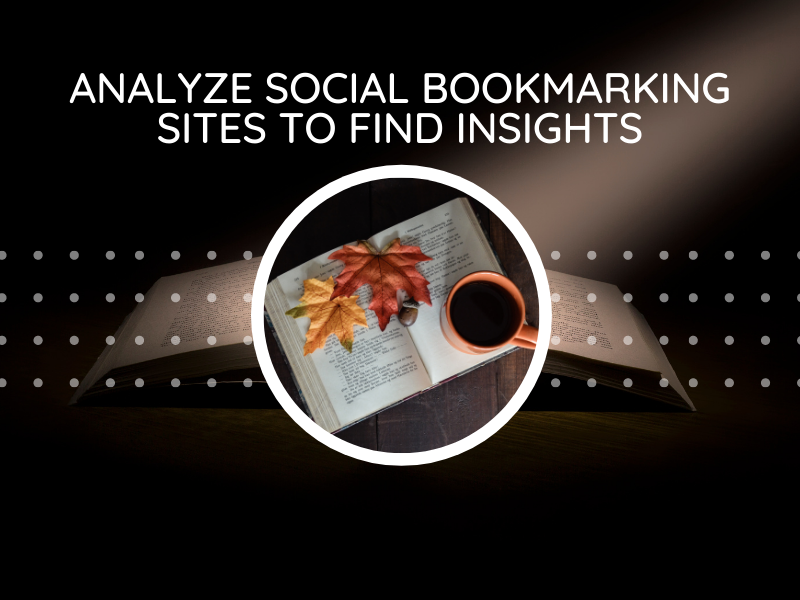
In this article, we will Analyze social bookmarking sites to find insights using Big Data Technology, Data comprises of the information gathered from sites that are bookmarking sites and allow you to bookmark, review, rate, on a specific topic. A bookmarking site allows you to bookmark, review, rate, search various links on any topic. The data is in XML format and contains various categories defining it and the ratings linked with it. Problem Statement: Analyse the data in Hadoop Eco-system to: Fetch the data into Hadoop Distributed File System and analyze it with the help of MapReduce, Pig, and Hive…

