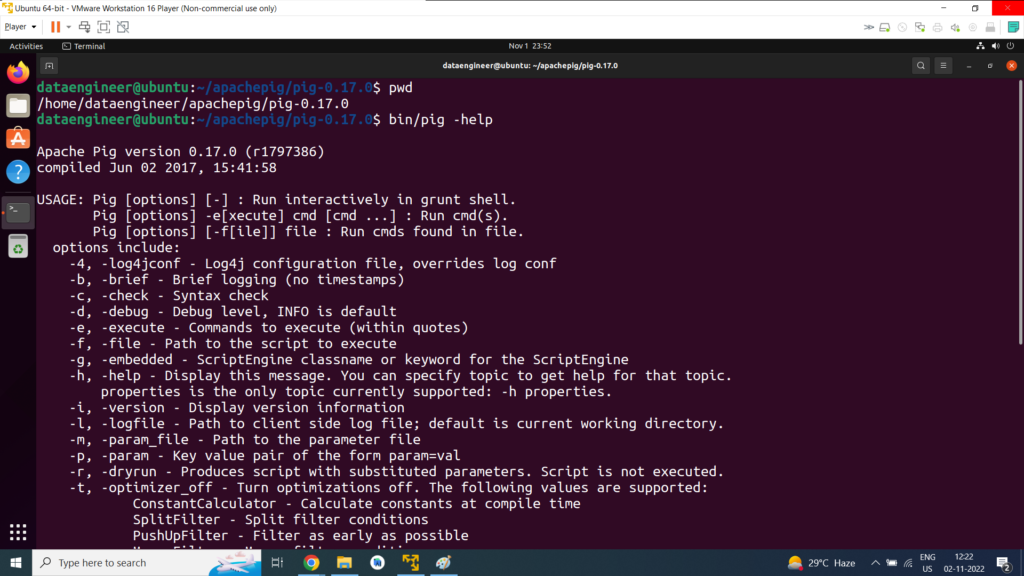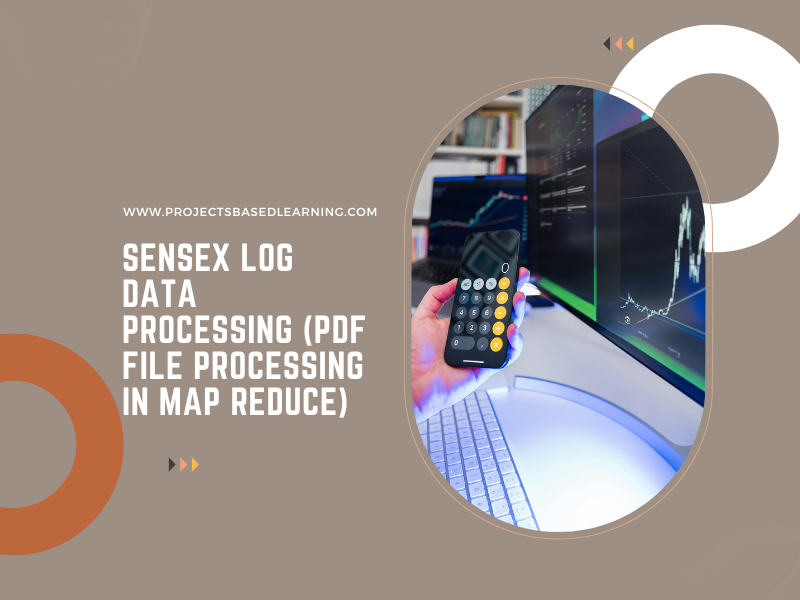Download a recent stable release from one of the Apache Download website
https://pig.apache.org/releases.html
Click on Download

A new Page will get open (https://www.apache.org/dyn/closer.cgi/pig)
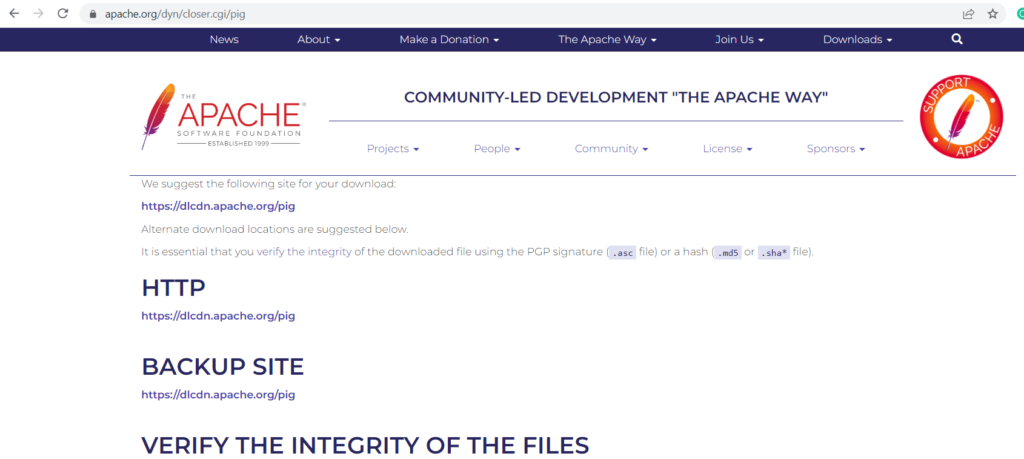
Click on the link as marked in the below image

A new page will get Open

Click on Latest Folder so the new page will get open

Download the file as shown in the image

We have downloaded the file in directory /home/dataengineer/apachepig/

Unzip the file using the below command
tar -xvzf pig-0.17.0.tar.gz
Add /pig-n.n.n/bin to your path. Use export (bash,sh,ksh) or setenv (tcsh,csh). For example:
$ export PATH=/<my-path-to-pig>/pig-n.n.n/bin:$PATH
Executing Pig Help Command