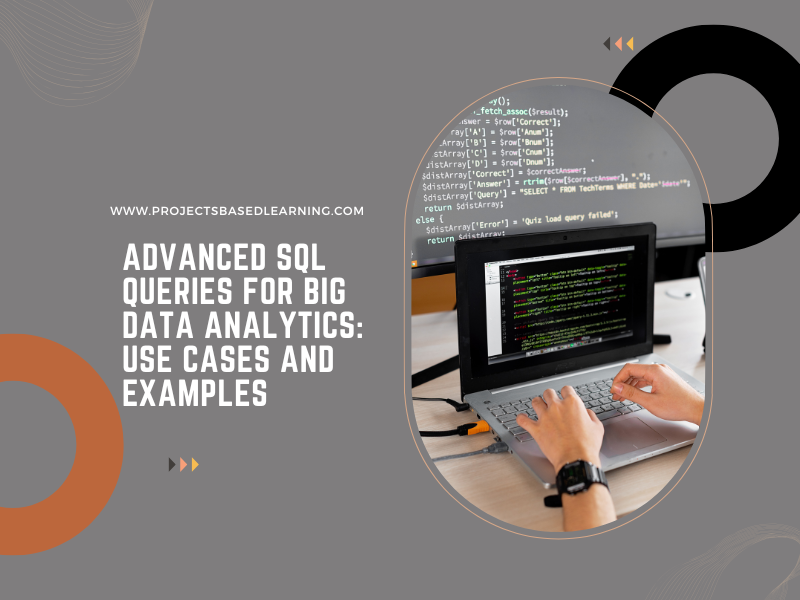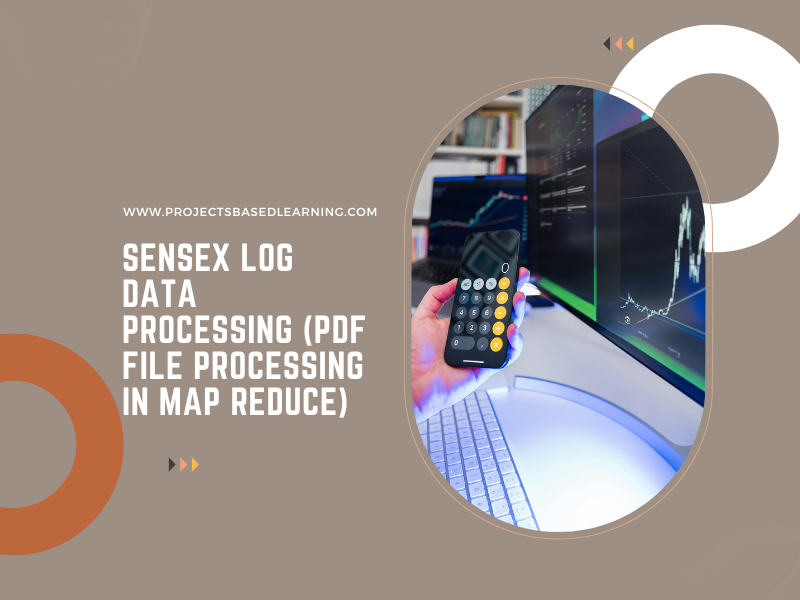Introduction
SQL (Structured Query Language) remains the backbone of data analytics, even in the era of big data. From relational databases to distributed query engines like Apache Hive, Presto, and Google BigQuery, SQL allows analysts to query petabytes of data with familiar syntax.
But when working with big data analytics, basic SELECT and WHERE statements aren’t enough. You need advanced SQL techniques to handle complex queries, optimize performance, and derive meaningful insights from massive datasets.
This blog covers advanced SQL queries, real-world use cases, and examples to help you level up your big data skills.
Why Advanced SQL Matters in Big Data Analytics
Big data introduces unique challenges:
Volume – Queries run over billions of rows
Variety – Data comes from multiple sources in different formats
Velocity – Streaming and near-real-time analytics require optimized queries
Advanced SQL techniques help to:
Reduce query execution time
Aggregate massive datasets efficiently
Perform complex analytical computations
Minimize infrastructure costs by optimizing scans
Use Case 1 – Window Functions for Trend Analysis
Scenario:
An eCommerce company wants to track customer purchase trends over time to identify top buyers.
Example Query:
SELECT
customer_id,
order_date,
SUM(amount) OVER (PARTITION BY customer_id ORDER BY order_date ROWS BETWEEN UNBOUNDED PRECEDING AND CURRENT ROW) AS cumulative_spend
FROM orders;
Why it’s useful:
Window functions calculate running totals, rankings, and moving averages without extra joins or subqueries.
Commonly used for trend analysis and time-series reporting in big data warehouses.
Use Case 2 – Complex Joins for Multi-Source Data
Scenario:
A telecom provider wants to combine call detail records (CDRs) with customer information and network performance metrics.
Example Query:
SELECT
c.customer_name,
SUM(cd.call_duration) AS total_minutes,
AVG(n.signal_strength) AS avg_signal
FROM customers c
JOIN call_details cd ON c.customer_id = cd.customer_id
LEFT JOIN network_stats n ON cd.cell_tower_id = n.tower_id
GROUP BY c.customer_name;
Why it’s useful:
Enables multi-dimensional insights by joining multiple large datasets.
Common in telecom, finance, and retail analytics.
Use Case 3 – CTEs (Common Table Expressions) for Readability and Modularity
Scenario:
A financial analyst needs to calculate customer lifetime value (CLV) but wants to keep the query maintainable.
Example Query:
WITH customer_orders AS (
SELECT customer_id, SUM(amount) AS total_spent
FROM orders
GROUP BY customer_id
),
customer_lifetime AS (
SELECT c.customer_id, c.total_spent, COUNT(o.order_id) AS order_count
FROM customer_orders c
JOIN orders o ON c.customer_id = o.customer_id
GROUP BY c.customer_id, c.total_spent
)
SELECT *, total_spent / order_count AS avg_order_value
FROM customer_lifetime;
Why it’s useful:
Breaks down complex logic into readable, reusable components.
Useful in big data pipelines for staging transformations.
Use Case 4 – Analytical Functions for Ranking and Segmentation
Scenario:
A media streaming platform wants to rank movies by popularity within each genre.
Example Query:
SELECT
genre,
movie_title,
RANK() OVER (PARTITION BY genre ORDER BY views DESC) AS rank_within_genre
FROM movie_views;
Why it’s useful:
Ranking functions (
RANK,DENSE_RANK,ROW_NUMBER) help with leaderboards, segmentation, and cohort analysis.Used extensively in marketing analytics and recommendation systems.
Use Case 5 – Approximate Aggregations for Faster Queries
Scenario:
A web analytics company needs quick counts of unique visitors across billions of records.
Example Query (BigQuery):
SELECT APPROX_COUNT_DISTINCT(user_id) AS unique_visitors
FROM web_traffic;
Why it’s useful:
Approximate functions trade slight accuracy for huge performance gains.
Common in real-time analytics dashboards.
Optimization Tips for Advanced SQL in Big Data
Filter Early – Use
WHEREclauses before joins to reduce data size.Partitioning – Leverage partitioned tables to minimize full table scans.
Column Pruning – Select only the columns you need.
Materialized Views – Store pre-computed results for frequently used queries.
Avoid Cartesian Joins – Always join on indexed or partitioned columns.
Conclusion
Advanced SQL queries are indispensable for big data analytics. From window functions to CTEs and approximate aggregations, these techniques empower you to work efficiently with massive datasets.
Whether you’re working in Hive, BigQuery, Snowflake, or Presto, mastering these queries will help you unlock deeper insights, reduce costs, and deliver analytics faster.