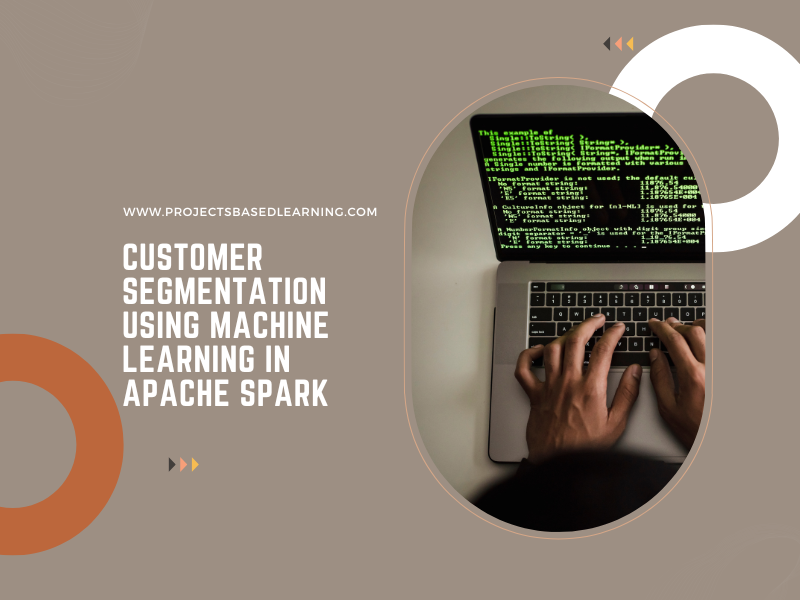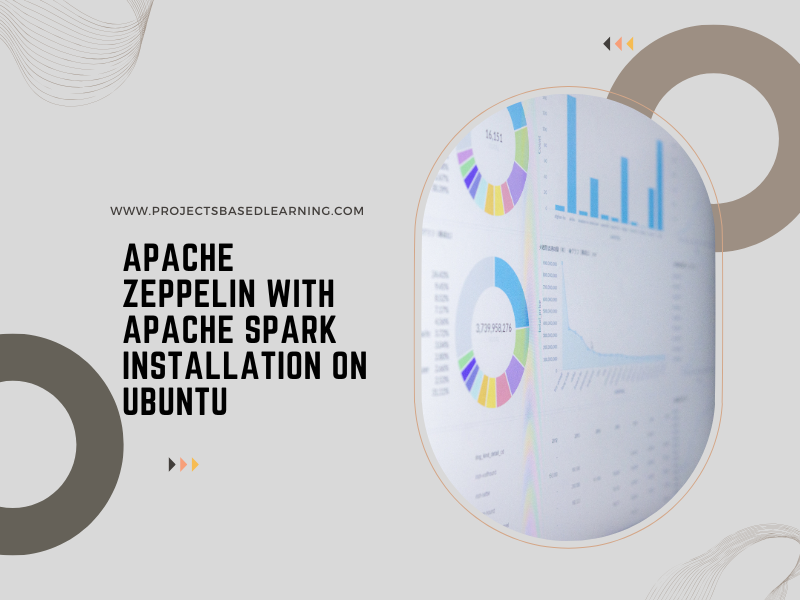Clickstream Behavior Analysis with Dashboard — Real-Time Streaming Project Using Kafka, Spark, MySQL, and Zeppelin
In today’s digital world, every click matters. Understanding how users interact with your website in real time can provide invaluable […]